The home of smart buildings, smart equipment and IoT
Last week we highlighted cloning tags from one individual record over to multiple other records. Now we want to show you how to clone multiple point tags from one perfected equipment over to similar equipment across your FIN Stack database!
By utilizing the "Clone Points to Equip" tool, users can simply tag and perfect the points under one type of equipment, and then clone those points, tags, and settings onto all of the other similar equipment. You can even pick and choose exactly which tags/points get cloned if you need to get more specific. This tool is extremely powerful and can save you a huge amount of time when it comes to tagging points on a large number of similar equipment.
If your not familiar with the 'Clone Points to Equip' tool, check out the "video" below and add this powerful tagging tool into your FIN Stack repertoire.
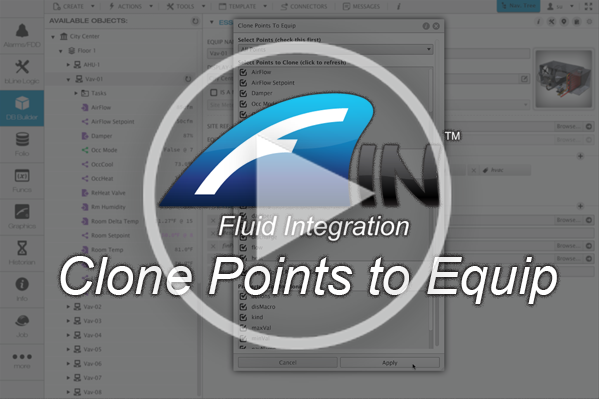
Want to see more videos? Subscribe to our FIN Weekly Mailing List or to our FIN Stack Youtube Channel.
Chris has been with J2 Innovations for over 8 years and is an active part of the J2 Innovations Technical Support Team. Along with providing technical support, Chris also creates How-To-Videos, helps with licensing and orders, and provides a variety of professional services. Having hands-on experience with customer needs and the software itself has greatly contributed to the making of our J2 Innovations How-To-Videos.
Topics from this blog: FINtastic Tips
Back to all posts
J2 Innovations Headquarters, 535 Anton Blvd, Suite 1200, Costa Mesa, CA 92626, USA. Tel: 909-217-7040