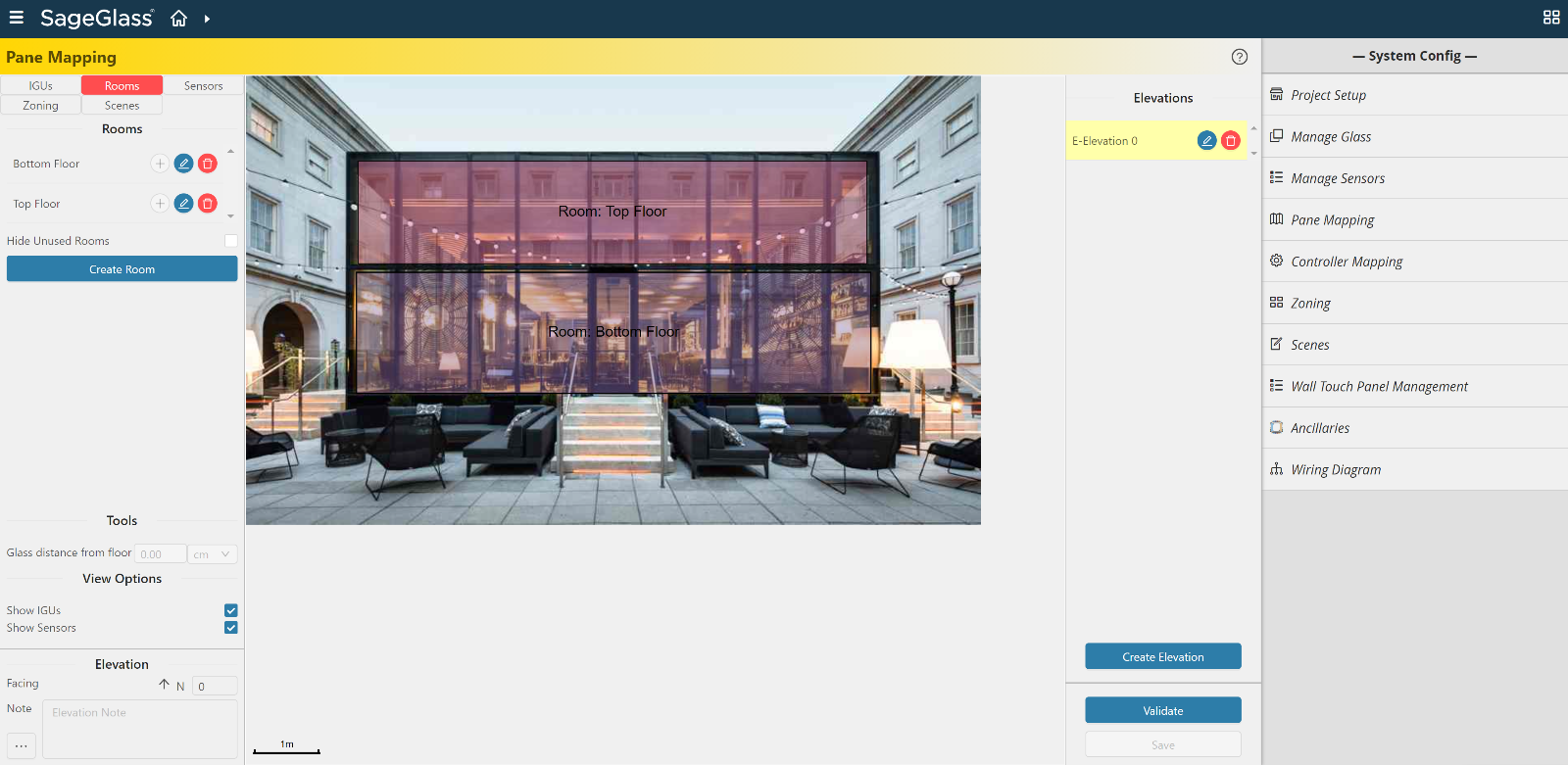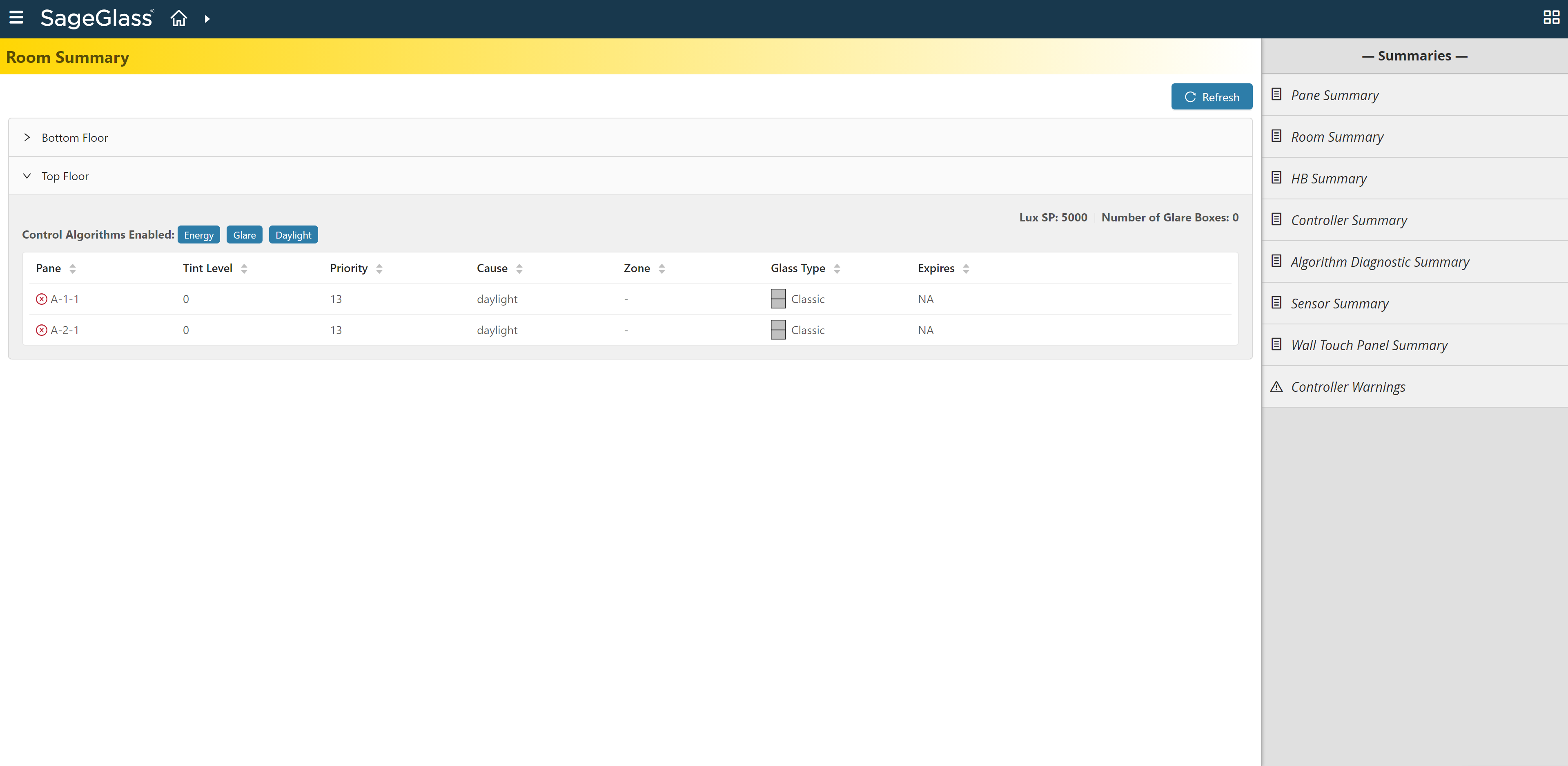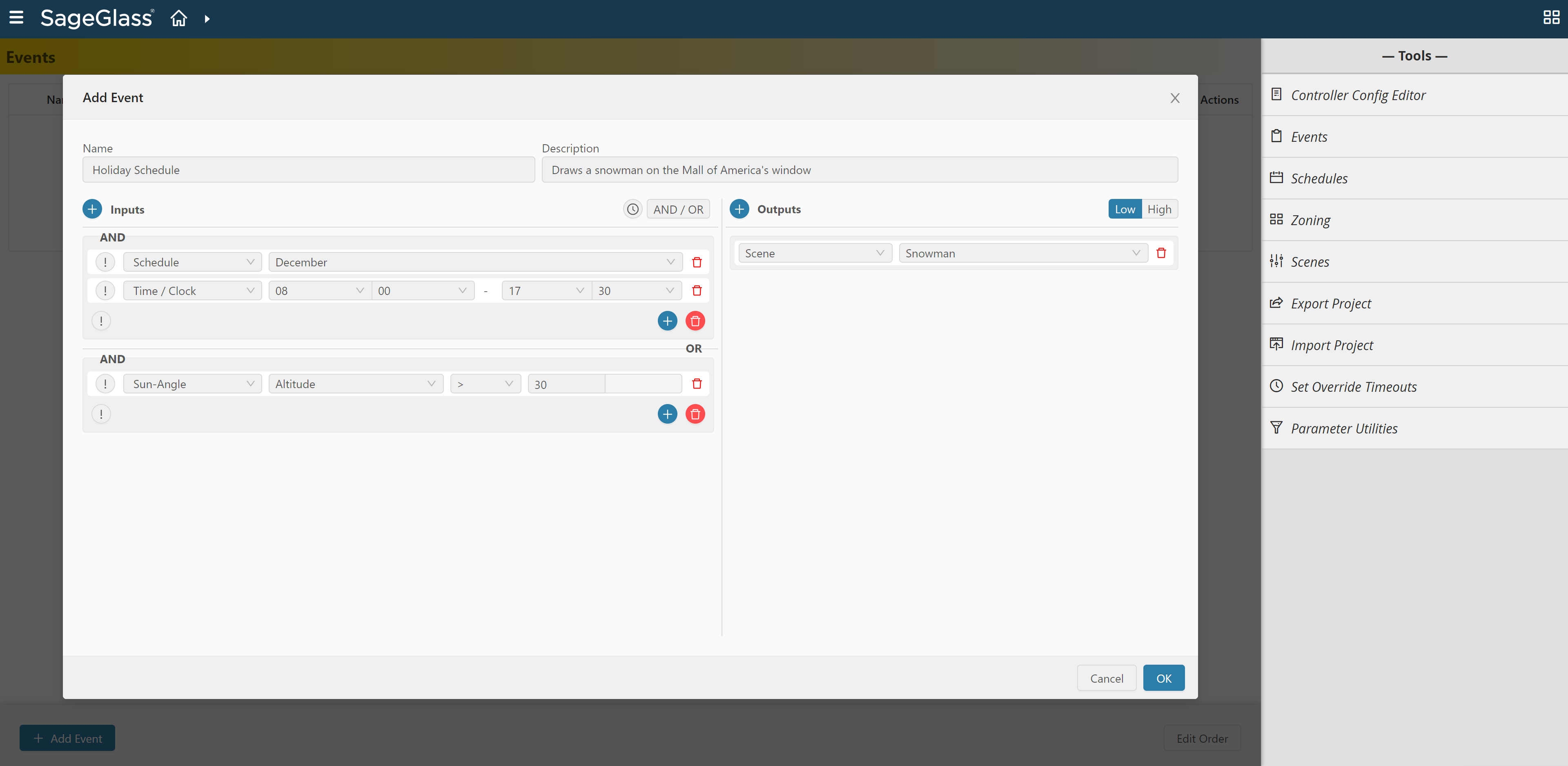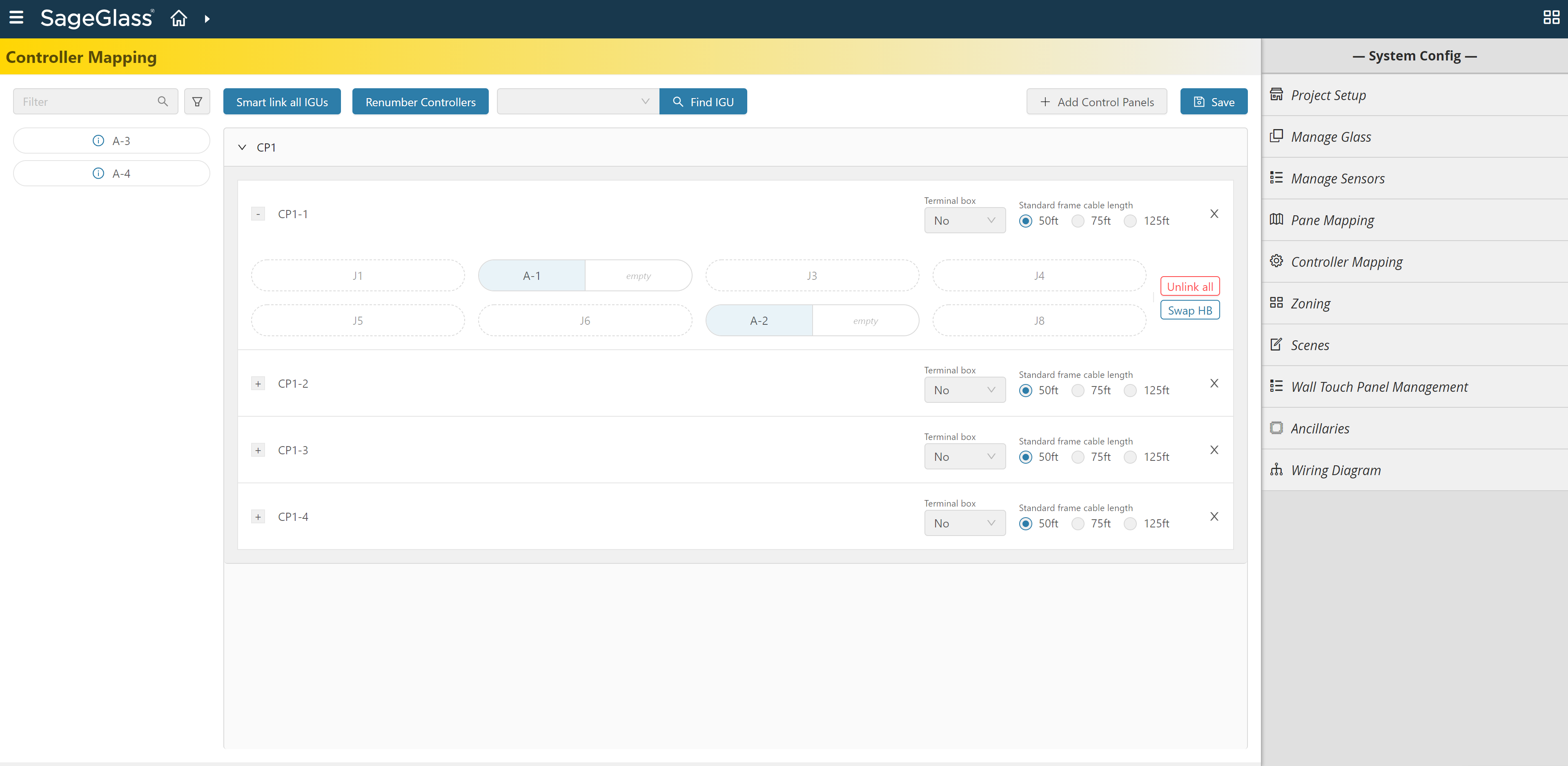Case Study:
SageGlass®
SageGlass develops electronically tintable smart glass (also called dynamic glass), for use in building windows, skylights and curtainwalls, that can be electronically tinted or cleared to optimize daylight and improve occupant comfort in buildings
SageGlass
Industry: Smart glass
HQ: Faribault, MN, USA
Technology: SageGlass Maestro powered by FIN Framework
Published: February 2022
SageGlass, a global electrochromic glass provider owned by Saint-Gobain, sees its dynamic glass as the ultimate link between the built and natural environments. Improving how people experience buildings is the fundamental driver behind making buildings smart, comfortable and efficient. With a portfolio of dynamically tinting glass, SageGlass was looking for a software framework that could be fully customized and able to incorporate data from a range of hardware to ensure its turn-key systems provide truly intelligent tinting.
After choosing to base their product on J2 Innovations’ FIN Framework, the SageGlass team built its SageGlass Maestro® management software. The team received FIN Framework training and, through Professional Services engagement, the J2 team worked alongside them to design and develop the new software product, ensuring the use of best practices while benefiting from a hands-on knowledge ramp up.
What does SageGlass Maestro do?
SageGlass Maestro is a control and management software for SageGlass products based on FIN Framework. The SageGlass and J2 development teams worked together to develop a flexible, smart system that considers project-specific inputs, along with real-time exterior sensor data, to deliver ease of project design, installation, and commissioning, as well as automated tinting, control and management post-installation.
Maestro takes interior and exterior input such as building orientation, façade and rooftop sky sensors, occupancy, building zones, glass type, window size and arrangement, time of day/season, sun angle and sky conditions to provide the ultimate comfort experience and energy savings.
What customizations were created?
In developing SageGlass Maestro, customization and flexibility were key, and J2 created a host of customizations for a truly sophisticated, bespoke solution. Significant features include:
Custom connectors
As FIN Framework is open, J2 was able to deliver a product that had a custom connector to bring in data and bi-directional communications between FIN Framework and SageGlass’ hardware and protocol. The Connector works seamlessly with the user interface Wall Touch Panels, Window Controllers (interface with the glass) and the external sensor packages (e.g., light sensors on the building). This ensures that Maestro can optimize the benefits of the glass at all times.
Custom apps
Eight applications were created for SageGlass Maestro with an impressive number of features within each. Within the System Config app, the pane mapping feature can be found. Here, users can drag and drop glass panes and assign them to a room, zone or building. Once mapped, it is easy to set and update the properties of each pane individually or in a zone.
Also within the System Config app is the wiring diagram feature, which takes data from the panes of glass used in a project to create a PDF bill of materials — this can be used for ease of project installation with each unit correctly labelled for its assigned place. This feature is ideal for system integrators who need to integrate the glass into a project efficiently and easily.
In the Tools app, an events feature was created to accommodate complex logic for the specialized glass. Taking data from hardware and sensors, it is simple to set up logic workflows and schedules telling the glass to behave a certain way if a certain set of conditions are met. For example, considering sunrise and sunset timings, plus weather conditions, to tint the glass at a certain time, day or season. Again, this function allows the glass to maximize comfort and efficiency with minimum effort.