Custom Graphics for FIN Framework Customers
Let the J2 Innovations Professional Services team create a range of custom graphics for your FIN Framework project.
We can deliver creative, professional designs ready for use in your new or existing FIN Framework project. Designs are made to your specifications and delivered quickly.
From HVAC, plant, floorplan, buildings, campus, to any other bespoke graphics package, we can help you get the best out of your project.
Custom HVAC Graphic
Create or update your systems' HVAC graphics for easy and affordable customization
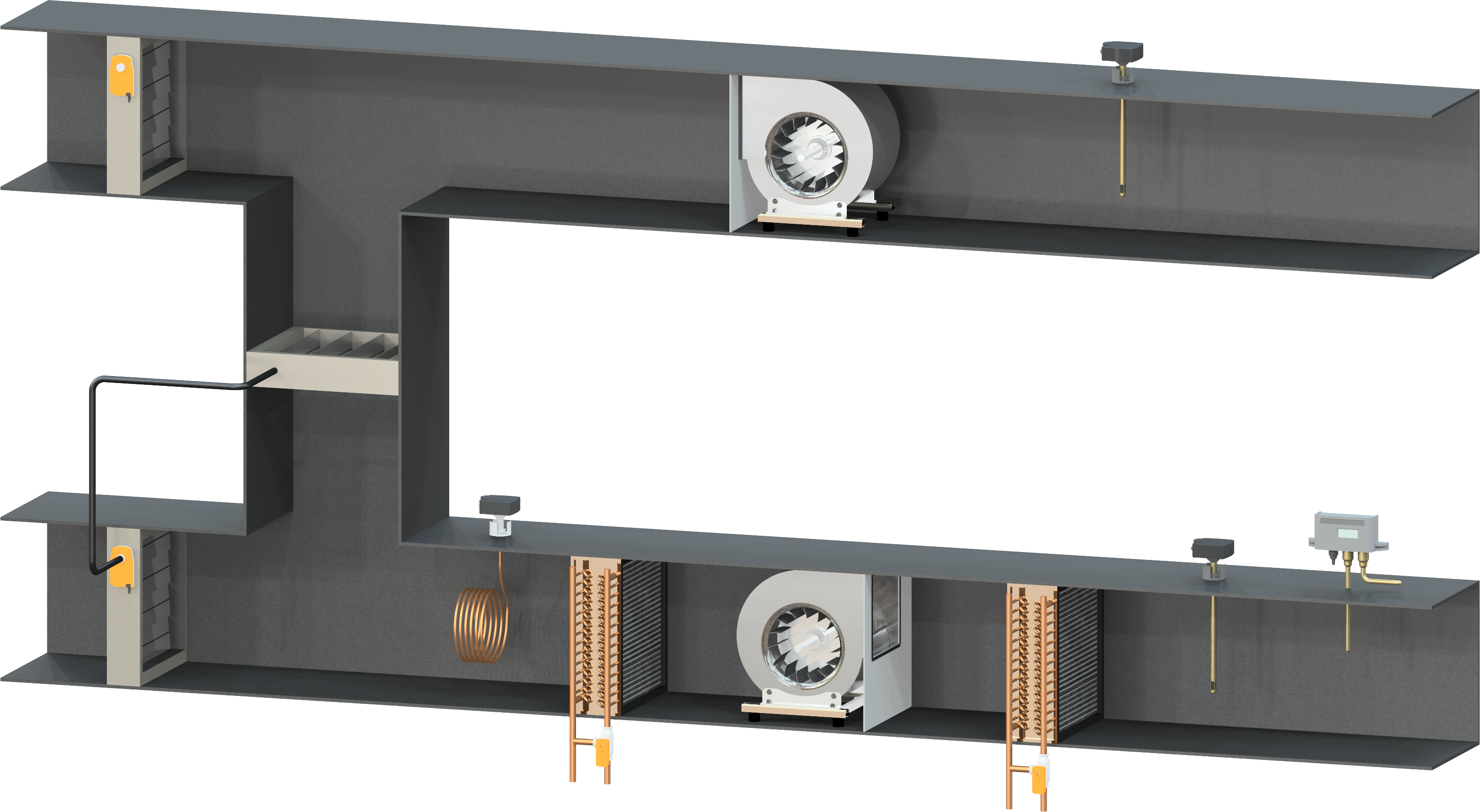
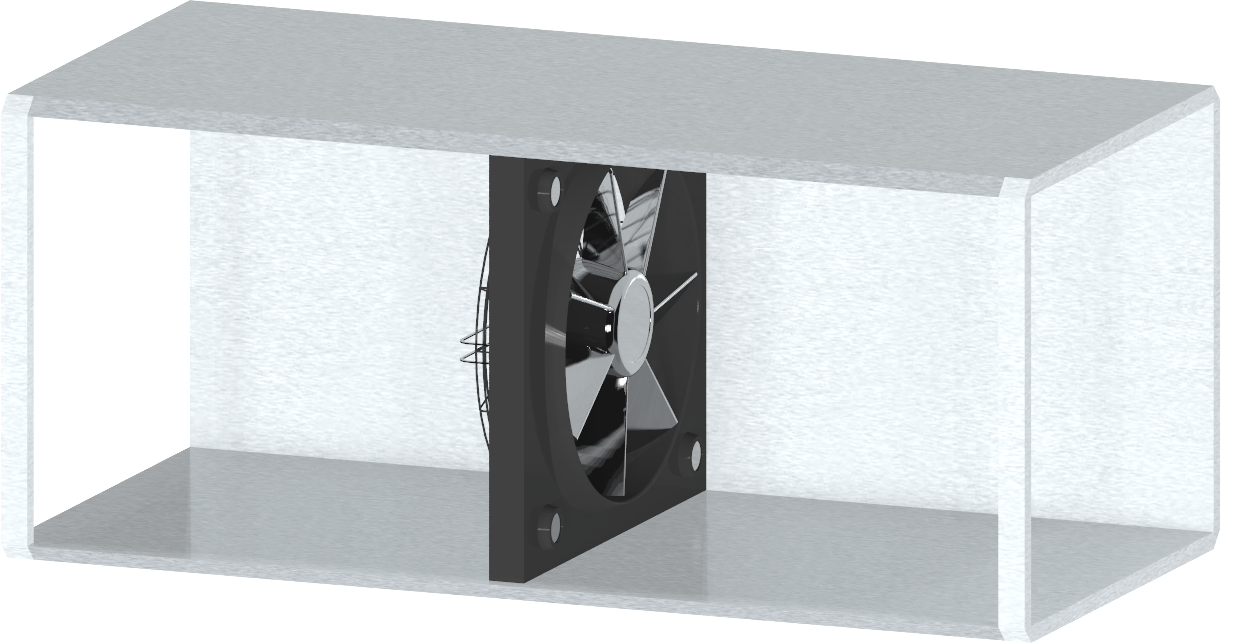
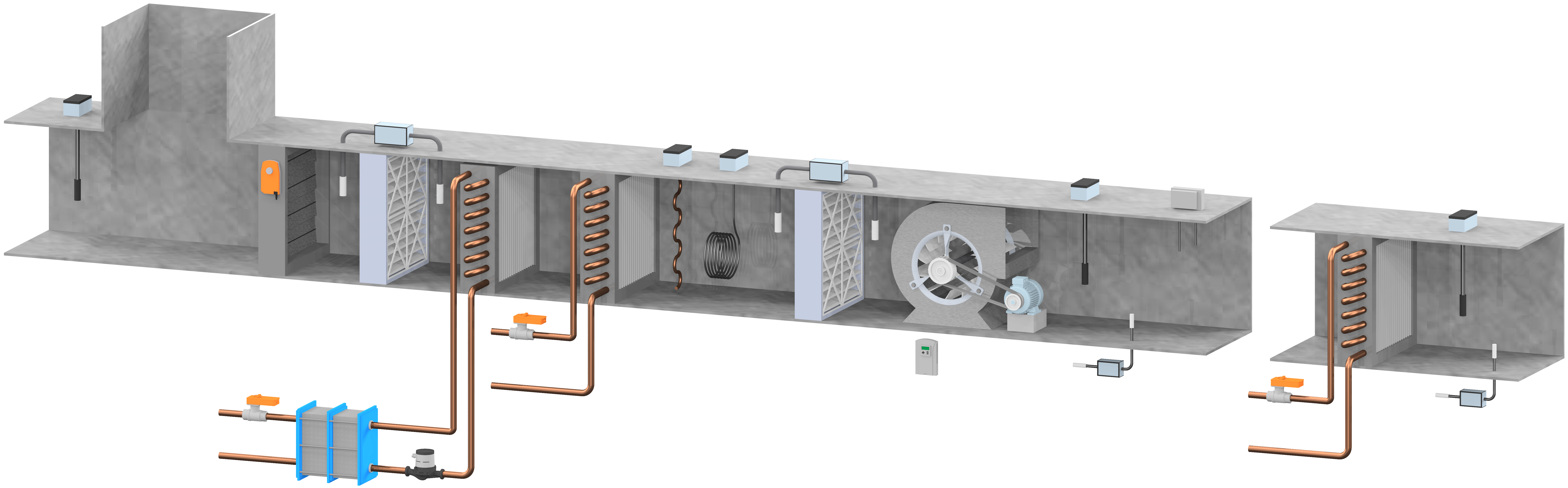
Order custom graphics for your FIN Framework project
Let us take the hassle out of graphics creation for your project.
- Quick
- Affordable
- Convenient
Custom Central Plant Graphic
Create or update your plant graphics (boilers, chiller, heat pumps etc) for easy and affordable customization
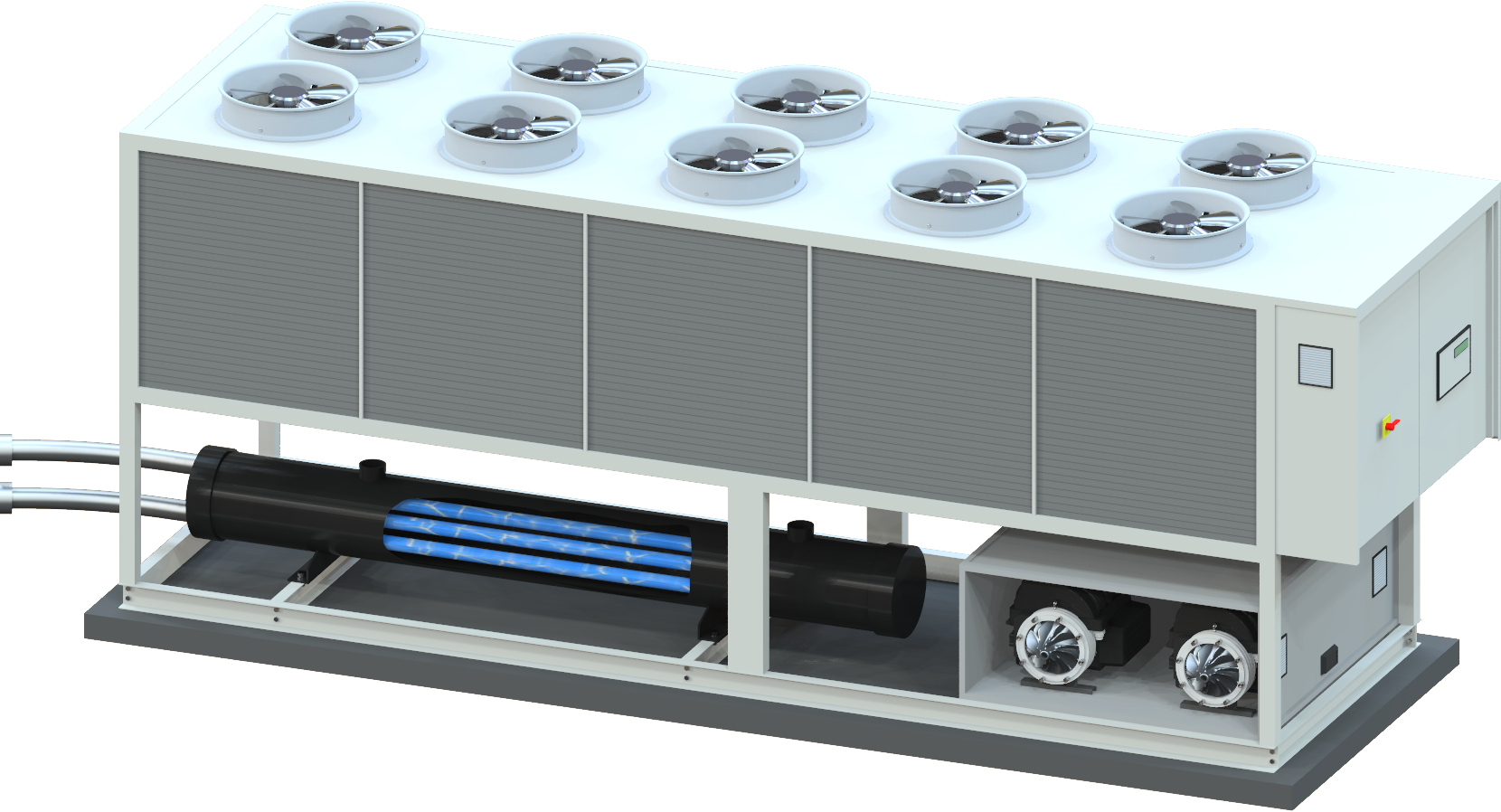
Order custom graphics for your FIN Framework project
Let us take the hassle out of graphics creation for your project.
- Quick
- Affordable
- Convenient
Custom Floorplan Graphic
Order custom floorplans for your FIN Framework project and we'll take care of the rest
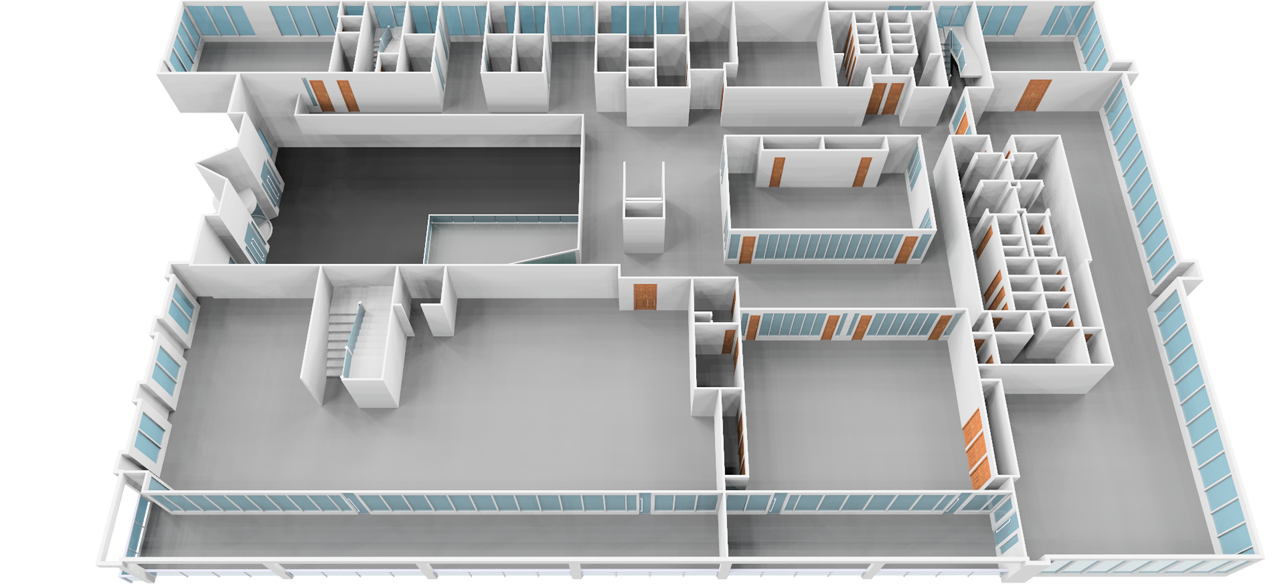


Order custom graphics for your FIN Framework project
Let us take the hassle out of graphics creation for your project.
- Quick
- Affordable
- Convenient
Custom Building Graphic
Update or create custom building graphics for your FIN Framework project
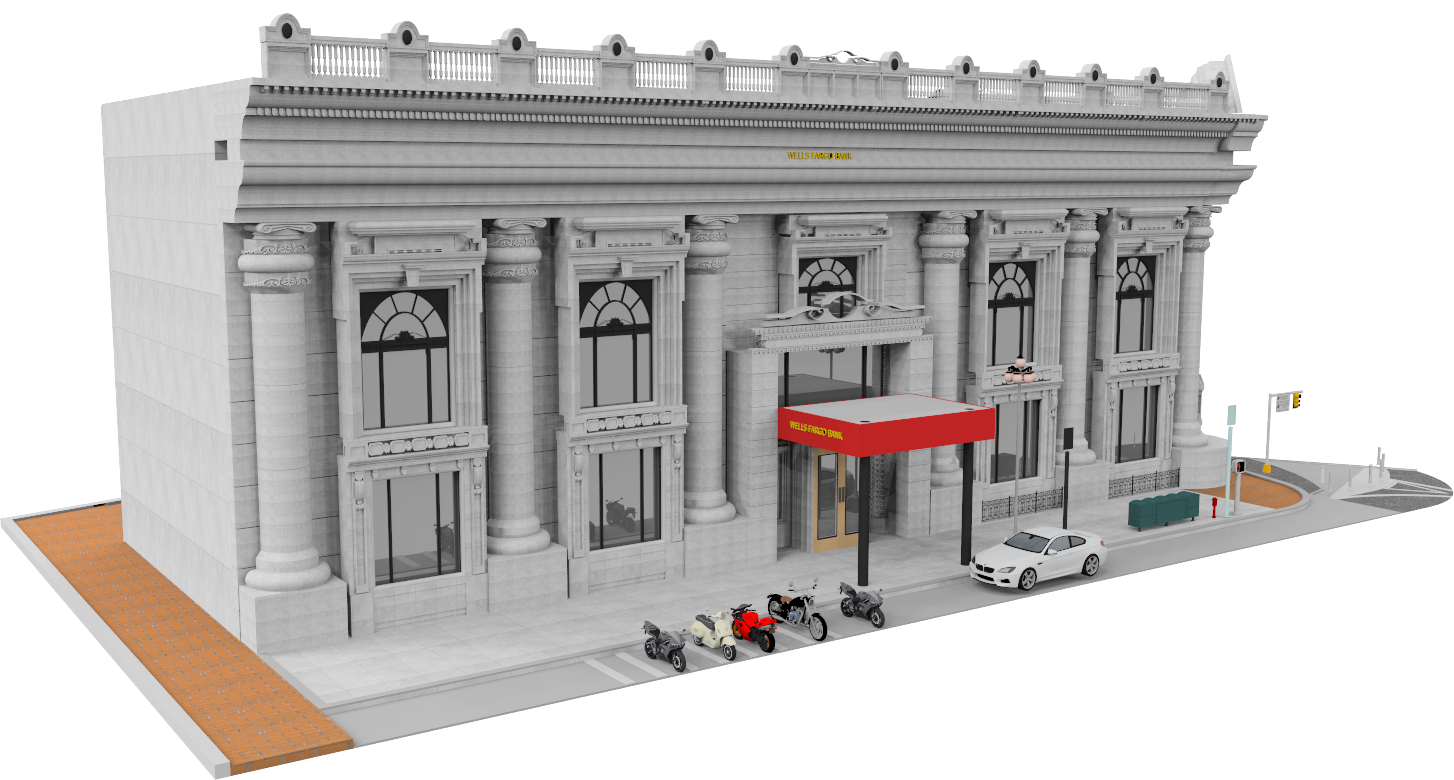
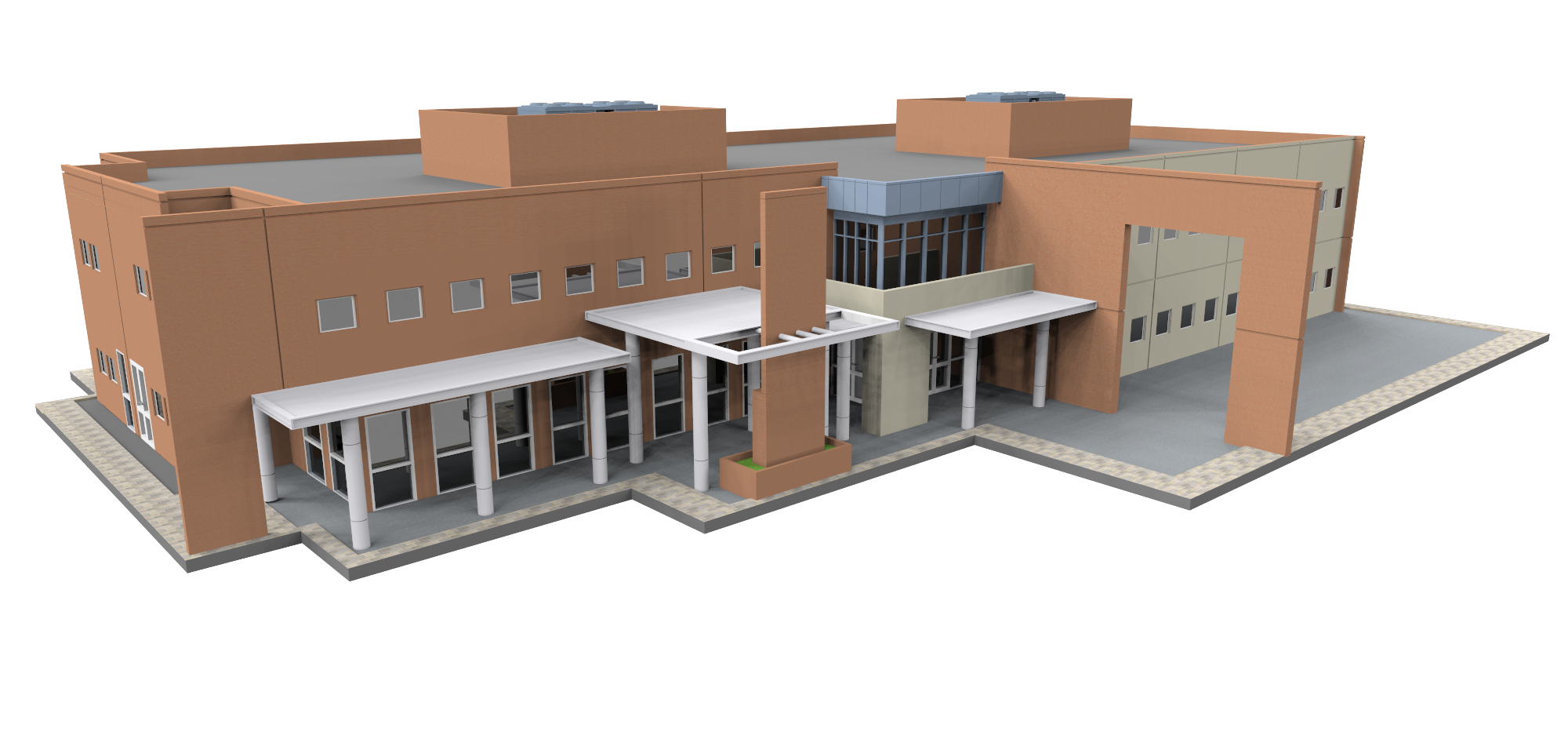

Order custom graphics for your FIN Framework project
Let us take the hassle out of graphics creation for your project.
- Quick
- Affordable
- Convenient
Campus/Custom Graphic
From full campuses through to custom project packages, we can provide custom graphics to your needs



Order custom graphics for your FIN Framework project
Let us take the hassle out of graphics creation for your project.
- Quick
- Affordable
- Convenient
FAQ - Custom graphics
What is the general process for requesting and purchasing custom graphics?
Verification:
Once you've sent in a custom graphic request, our team will look over the provided information to ensure we have all the details that we need to properly create the graphic (such as mechanical drawings and floorplan/building layouts).
Price quote:
After we've verified the information, we will provide you with a price quote.
Purchase order & completion:
Once accepted, we require that a PO be sent for us to begin creating the graphics. Depending on the amount and type of graphics ordered, the process may take anywhere from a few days to a few weeks for us to complete.
In what format are the custom graphic images provided?
Custom graphics are typically provided as standard png image files. We also offer the option to have the custom graphic provided as a "FIN Model" (great option for when ordering animated graphics).
See information below:
- Standard format: Graphics will be provided as separate standard image files (animation image files are sometimes referred to as 'image slices' that are typically looped together to create the animated effect).
- FIN Model format: For an additional fee, we can also provide the graphic as a completed 'FIN Model' file that already comes formatted to animate and work with FIN. This means you can just upload the FIN Model and it will automatically be set up as an animated graphic and will go directly into your FIN component graphic library (note: creating FIN Models is a feature available to all users in FIN. This option would save you the time of having to go through the process of setting it up in FIN. The file will already come set up as a FIN Model and be ready to go!).
Once I've received my custom graphics image files, how do I upload them into FIN?
There are a few different ways to upload your images into FIN, but for the most part it is as easy as 'dragging and dropping' them into the Graphics Builder application. You can also upload them individually as files through the file system, or if you chose the aforementioned "FIN Model" option, you can simply upload the FIN Model directly into your FIN graphical component library.