Snapshots (Backup)
We've all heard the saying "better safe than sorry" and those who have worked hard on setting up a job server know just how important it is to have a backup of all that hard work. FIN Stack offers the ability to backup your entire project with one amazing feature called a 'Snapshot'. Snapshots can be much more than a backup, they can also be a great way to transfer a FIN Stack project between different FIN Stack Servers so engineers can comfortably work from their own local server.
How It works:
Snapshots are simple to create. The snapshot menu is located in the FOLIO app. Once you've reached the Snapshot menu you can to take a new snapshot, restore an existing one, delete a snapshot, compact the database, upload a snapshot zip, or download a snapshot from your current list. Anything and everything you need for backing up your project, or transferring it to another server is right there!
Pay off:
- Instantly create a complete backup of the entire project with 1-click
- Download snapshots as a zip for extra safe-keeping
- Upload an existing snapshot onto any server and engineer the project comfortably without having to VPN or be on the actual job site!
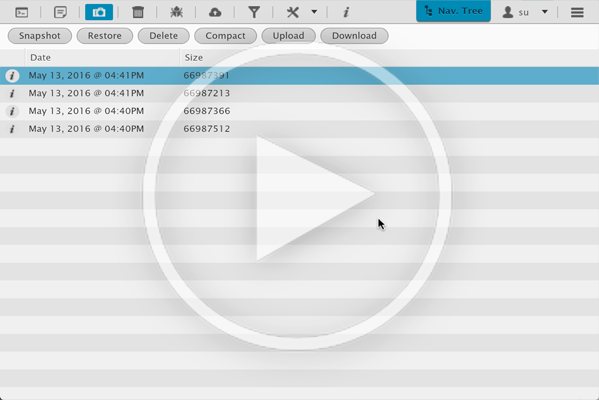
Want to see more videos? Subscribe to our FIN Weekly Mailing List or to our FIN Stack Youtube Channel.
Christopher Simonian
Chris has been with J2 Innovations for over 8 years and is an active part of the J2 Innovations Technical Support Team. Along with providing technical support, Chris also creates How-To-Videos, helps with licensing and orders, and provides a variety of professional services. Having hands-on experience with customer needs and the software itself has greatly contributed to the making of our J2 Innovations How-To-Videos.
View all articles
