The home of smart buildings, smart equipment and IoT

Managing buildings efficiently isn’t just a nice-to-have—it's a necessity. A well-designed Building Management System (BMS) greatly enhances the efficiency and comfort of your space, from reducing energy consumption to optimizing everyday operations. Whether you oversee a small building or a sprawling complex of buildings, implementing a BMS can transform the way you manage your facility, ultimately saving costs while improving the overall experience for occupants.
Table of ContentsCommon Features and Functions of a BMS
How to Choose the Right BMS for your Building
At the heart of every modern building is a network of systems designed to keep everything running smoothly, including heating, cooling, lighting, security, and more. Without centralized control, managing these components can be a logistical nightmare, leading to inefficiencies, wasted energy, and even security vulnerabilities. This is where the BMS comes in, streamlining control and monitoring into a single, cohesive platform.
One of the primary advantages of a BMS is its ability to optimize energy consumption. By tracking real-time data from HVAC, lighting, and electrical subsystems, the BMS can automate adjustments to reduce waste. For example, it might dim or turn off lights in unoccupied spaces or regulate heating and cooling based on real-time occupancy levels, saving significant energy costs over time.
A BMS also improves overall operational efficiency. Automated scheduling, fault detection, and preventive maintenance help keep your building systems running at peak performance. This minimizes downtime and reduces the need for costly repairs. Instead of reacting to problems, facilities managers can use data to anticipate issues before they escalate. With the recent introduction of AI, intelligent assistants enable users to request information about their smart building using natural language.
Occupant comfort is a top priority for any building manager. A BMS can automatically adjust indoor climate, lighting, and other factors to create an ideal environment for the people in your building. Whether it's ensuring the right temperature, maintaining adequate ventilation levels to reduce CO2, or adjusting the lighting levels, a BMS works behind the scenes to keep everyone comfortable.
When it comes to selecting the right BMS, understanding the various types available is key to making an informed decision. Different buildings and industries have unique needs, and BMS systems are designed to meet a wide range of sizes and requirements.
EMS solutions focus primarily on monitoring and optimizing a building's energy use. These systems are particularly useful in applications where energy consumption is a major expense, such as manufacturing or large commercial spaces. It's important to also consider small to midsized buildings due to the sheer number of them and their cumulative energy consumption as well. EMS systems provide detailed insights into where energy is being consumed, allowing for energy optimization and long-term energy savings.

Security management within a BMS framework focuses on access control, video surveillance, and alarm systems. These systems are critical in high-security environments such as corporate headquarters, data centers, or hospitals, where real-time monitoring and control are essential to ensure the safety of occupants and property. There's an additional use case for access control, even in non-critical buildings, to provide insights into occupancy data.
A comprehensive BMS integrates multiple building systems—including HVAC, lighting, energy management, and security—into one cohesive platform. These systems provide a single pane of glass (SPoG) solution that gives facilities managers complete oversight of their buildings’ operations and energy usage.
Modern BMS platforms are highly versatile and customizable, offering a range of features that address the unique needs of different types of facilities. Here are some of the key functions you can expect.
A BMS typically monitors and controls various systems, such as HVAC, lighting, access control, fire alarms, elevators, and more. Using a single pane of glass viewpoint provides an “at a glance” summary of the current status of all systems, with the capability to drill into any one of the systems or categories of systems to find out more detail. With centralized control, facilities managers can make real-time adjustments from a single interface, ensuring all systems work harmoniously together.
Data is the foundation of an effective BMS. Modern BMS systems utilize data standards, such as Project Haystack. These systems continuously collect data on energy consumption, temperature, humidity, system performance, and more. Over time, this data can be analyzed to identify trends, inefficiencies, and opportunities for further optimization, providing actionable insights to improve overall building performance.
When something goes wrong—whether it's a system failure or a security breach—a BMS is designed to notify the appropriate personnel immediately. This helps to minimize response times and ensures that issues are addressed before they escalate into larger problems. As technology advances, this is an area where we will see contributions from AI and Large Language Models (LLM) to optimize effectiveness.
Modern BMS platforms are designed to integrate with a wide range of third-party systems and devices. A BMS needs to support open protocols such as BACnet, Modbus, and KNX, as well as APIs and proprietary protocols. Whether it’s connecting with legacy systems or incorporating new IoT devices, integration capability ensures your BMS can evolve as your building’s technology needs grow.
Scheduling is one of the most significant energy savings strategies that can be implemented in a BMS by simply controlling modes of operation. For example, setting HVAC occupancy and comfort settings, or scheduling lights to turn off during off-hours. A BMS provides an integrated approach to scheduling by unifying a single UI and providing integration with multiple subsystems.
With remote access, facilities managers can monitor and control their buildings from anywhere in the world, using a mobile device. This is particularly useful for large facilities or multi-site operations, where real-time control and troubleshooting are essential for efficient management. Modern BMS can now provide remote access now without the use of VPN or IT support by utilizing web services.
Building Management Systems are essential for all facilities management, offering significant benefits in terms of energy savings, operational efficiency, and occupant comfort. By understanding the types of systems available and the features they offer, you can make an informed decision that aligns with your building’s specific needs. Whether you’re looking to reduce energy consumption, reduce carbon footprint, improve security, or manage occupant comfort, a BMS is the key to optimizing your building’s performance.
Choosing the right Building Management System (BMS) can make a profound difference. Whether it’s a new construction or a retrofit, selecting a BMS requires thoughtful evaluation. Here’s a step-by-step guide to choosing the best BMS solution for your building.
Start with a thorough assessment of your building's specific requirements. Consider factors like the building's size, occupancy patterns, usage, and unique energy demands. Different buildings have distinct priorities—healthcare facilities may prioritize air quality and climate control, while commercial properties might focus on energy management and access control. Creating a clear picture of your building's needs will help you find a system with the right balance of functionalities.
Once you’ve established your requirements, research the BMS options available in the market. There’s a wide array of systems, from proprietary solutions provided by a single manufacturer to "open" solutions that leverage open device protocols and are available from multiple manufacturers. Each system offers different features and user interfaces. Make sure to explore each system's technical specifications, compatibility with different HVAC, lighting, and security systems, and opinions from your peers. The more you know about your options, the better equipped you’ll be to choose a BMS that aligns with your needs.
A building management expert can offer insights on complex topics like data standards, system integrations, and control strategies to help optimize your building. Engage consultants who specialize in BMS technology, or work directly with providers to understand the technical details of each system and avoid potential pitfalls. Expert guidance can be beneficial when choosing a BMS with the right balance of capabilities, cost, and ease of use for your facility.
Comparing costs for different BMS options goes beyond the initial purchase price. Consider installation, training, ongoing maintenance, and potential upgrades. Look at each system’s total cost of ownership and consider the return on investment (ROI) in terms of energy savings, operational savings, and reduced downtime. A slightly higher upfront investment in a robust system can pay dividends over the system’s lifetime in operational efficiencies and better performance.
Finally, choosing a reliable supplier and installer is essential for a successful BMS deployment. Work with an experienced provider who offers solid technical support, responsive customer service, and proven expertise in deploying BMS in buildings similar to yours. A trustworthy partner can ensure smooth installation, provide training for facility staff, and offer ongoing support as needed, which is crucial for maximizing the value of your BMS investment.
Now that we understand the steps involved in choosing a BMS, let's explore some of the key features and benefits that are essential to consider and assess how they align with your specific building needs.
A user-friendly BMS interface is essential for smooth daily operation. User-friendly interfaces can reduce training time, improve adoption rates among staff, and help avoid costly user errors. Choose a system with an intuitive experience featuring flexible navigation, integrated applications, and a mobile-friendly interface. These features simplify the process for building managers and operators to supervise and control various building systems.
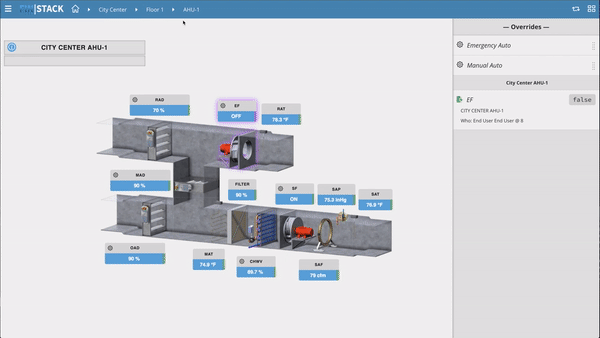
Your BMS should be capable of integrating seamlessly with other building systems, including lighting, HVAC, security, and even IoT devices. Strong integration capabilities create a unified platform that enhances energy management and operational control across your entire facility. Check for BMS systems that support open protocols like BACnet and Modbus, which can help streamline system interoperability and simplify long-term management.
Many BMS systems offer features specifically designed to enhance energy efficiency, which is essential for sustainability goals. Look for systems that provide automated energy-saving controls and smart scheduling for heating, cooling, and lighting. A BMS with a strong energy management component can help reduce operational costs, reduce your carbon footprint, and support green building certifications.
Data analytics and reporting features are valuable tools for improving building performance over time. Some BMS solutions provide advanced analytics for identifying trends, diagnosing issues, and making proactive adjustments to optimize energy use and building comfort. Customizable reporting can also help you meet regulatory requirements, track key performance indicators, and demonstrate ROI to stakeholders.
In the age of smart buildings, cybersecurity is critical. BMS systems often have network connections and IoT integrations that could become potential vulnerabilities. Ensure that the BMS provider follows industry best practices for cybersecurity, such as data encryption, regular security updates, and secure remote access protocols. A secure-by-design BMS minimizes the risk of cyber threats, protecting both the building's data and its operations.
A well-chosen BMS should be scalable and ready to adapt to future needs. Opt for a system that can accommodate new technologies and embrace new data standards, expanded functionality, and changing building requirements. Future-proofing your BMS helps ensure it remains effective as your facility grows or changes, and as smart building technology evolves. This way, you avoid the need for a complete system overhaul in just a few years.
A BMS is a long-term investment, so ongoing vendor support and regular software updates are essential. Ensure the supplier provides accessible support and stays current with system updates and advancements. Some vendors also offer remote monitoring and troubleshooting, which can streamline maintenance and reduce downtime. Reliable support ensures your BMS remains up-to-date and can adapt to new building requirements and technological developments.
The use of AI in smart building software can offer sophisticated features designed to harness the power of generative AI and leverage large language models (LLMs) to perform intelligent and complex tasks. The use of generative AI makes engineering easier by substantially speeding up the process of tagging data. For end users, AI chatbots allow you to ask questions to get real-time or historical information about your building. It can also be used to intelligently optimize major equipment and integrate its systems using machine learning.
By following these steps, you can ensure you’re choosing a BMS that meets your building’s needs today and can adapt to the challenges of tomorrow.
A BMS is only as effective as its installation and maintenance. Whether you’re in charge of a large multi-site campus, a mid-sized facility, or a small building, understanding the nuances of installation, training, and maintenance can help you maximize your assets.
Let’s start with the types of BMS installations that are available based on building size and requirements.
These installations serve large facilities or campuses that require integrated control over numerous systems (HVAC, lighting, access control, etc.). They’re highly customized, using sophisticated programming and advanced software to meet unique building requirements. Custom setups need more time and expert technicians to create the bespoke solution. The upfront investment may be steep, but the payoff is a truly tailored project that brings seamless control, significant energy savings, and system longevity.
This solution serves commercial buildings, multi-site retail, or schools that need powerful but not fully customized BMS installations. These mid-market solutions offer scalability, balancing costs while still giving excellent control over a building’s core functions. They typically integrate easily with existing systems (like lighting or HVAC) for a seamless user experience. In these cases, software and user training are crucial to ensure the BMS changes can be made without requiring constant tech support.
Finally, we have plug-and-play BMS for smaller buildings or sites with limited complexity. Think of a small office or retail space that needs climate control, lighting, and basic security. Plug-and-play systems are designed for fast setup, often by someone with minimal technical skills. These solutions are economical, easy to use, and simple to deploy.
The result is an automatically deployed system complete with dashboard, graphics, and control.
Once the system is installed, it’s only as good as its operators and technicians who use it. Proper training is key to maximizing the investment in your BMS.
End-user training is essential for the people who will interact with the BMS daily. The goal is to empower operators to perform basic tasks like monitoring temperatures, adjusting lighting schedules, or responding to alarms. A good user interface can dramatically reduce the learning curve and enhance the day-to-day operations of a system.
Your technical staff needs deeper training to troubleshoot issues and keep the system running smoothly. This advanced training can dive into system diagnostics, network integration, custom configurations, and more. It’s a great opportunity to instill best practices for data standards, optimized workflows, and get the most out of your BMS.

Remote access training is critical for both operators and technicians, allowing them to monitor and troubleshoot the BMS offsite. This is especially useful for minimizing disruptions, troubleshooting from a distance, and performing system configuration changes. A secure, reliable remote access connection can make all the difference between quick fixes and prolonged downtime.
Once installed and trained, ongoing maintenance keeps your BMS performing at its peak. A robust maintenance plan includes the following:
BMS data, from historical temperature readings to alarm logs, is a goldmine of information. Regular database backups prevent data loss and make it easy to recover settings if issues arise. Weekly or monthly backups, depending on the system’s activity level, are a solid safeguard.
Manufacturers regularly release feature updates, expanding functionality and improving the user experience. Updating software is often straightforward and essential, keeping your system up-to-date with the latest capabilities.
Software bugs are inevitable. Regular patches address minor issues before they become major, keeping everything running smoothly. Most BMS manufacturers have a summary, called a changelog, available to aggregate software updates.
Cybersecurity threats are an increasing concern, even for BMS. Frequent updates to the system’s cybersecurity are essential to safeguard against breaches. It's important that the software you choose takes a holistic approach to security, keeping people, processes, technology, and communication in mind. A secure-by-design approach keeps your building safe from unauthorized access.
Remote troubleshooting and services can help reduce costs, especially for minor issues that can be resolved without a physical visit. When a problem arises, technicians or service providers can often diagnose and correct issues remotely. Whether it’s configuration changes, updating software, or providing backups, remote support can significantly reduce response times and limit disruptions.
From installation to maintenance, a well-implemented BMS can transform a building into an efficient, comfortable environment. By understanding your building's specific needs, training operators and technicians, and committing to regular maintenance, you ensure that the system performs at its best for years to come.
Building Management Systems are a necessity for facilities aiming to achieve operational excellence, sustainability, and a superior occupant experience. From understanding their foundational benefits to selecting the right system, implementing it effectively, and maintaining it for long-term performance, every step is critical to realizing its full value.
By investing in a BMS tailored to your facility’s needs, you're not just optimizing energy usage or automating routine tasks—you’re future-proofing your building, enhancing resilience, and empowering your team with greater visibility and control. Whether you manage a small office or a sprawling commercial complex, a smart, well-integrated BMS can transform how your facility functions—turning it into a responsive, efficient, and intelligent environment.
In a rapidly evolving world where sustainability, cost-efficiency, and user comfort are paramount, mastering Building Management Systems isn't just a best practice—it's a strategic imperative.
Scott joined J2 Innovations as a partner in 2011 and is now Vice President of Knowledge Excellence. He has a wide range of responsibilities, including evangelism, business development and training. Scott is well known as an industry expert in smart homes and smart buildings. He is a past president of ASHRAE, and is currently a board member for Project Haystack. Scott attended Clarkson University for Mechanical Engineering and graduated with a BS/Business in Organizational Innovation.
Topics from this blog: End User Systems Integrator Smart Buildings Energy management Technology sustainability Industry Dashboard Building Automation System Software Maintenance BAS
Back to all posts
J2 Innovations Headquarters, 535 Anton Blvd, Suite 1200, Costa Mesa, CA 92626, USA. Tel: 909-217-7040