The home of smart buildings, smart equipment and IoT
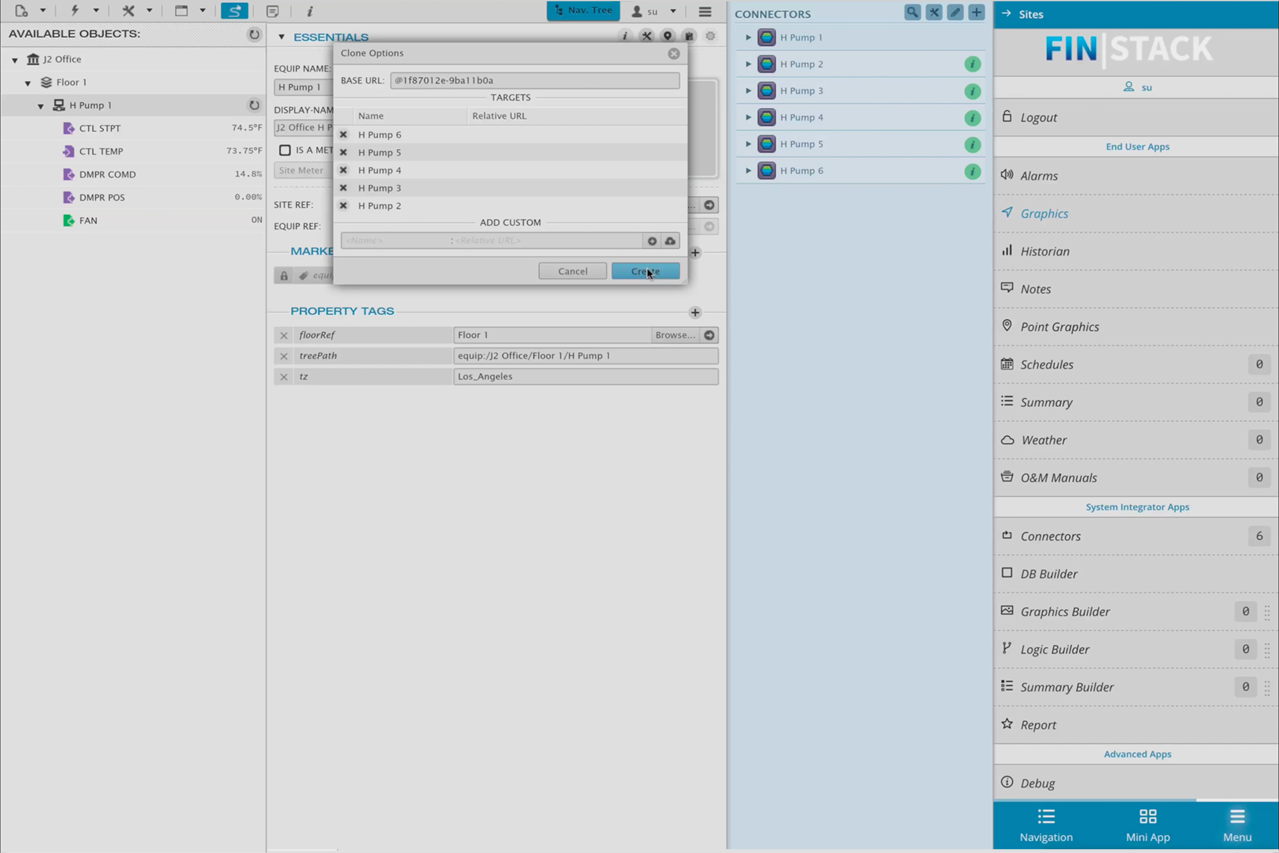
With FIN 4.0 we've added several tools to make tagging your database even easier. One of those tools is the 'Clone Equipment Tool'. By utilizing this tool, users can simply bring in one of their unique equipment & its points, tag them to perfection, then clone those same exact points, tags & settings to every other equipment of the same type.
So let's say you have 50 VAVs that are all typical of each other. Start off by bringing 1 of those 50 equipment into the DB Builder. This one will be considered the 'template' equipment that we are going to clone the rest of them off of. Proceed to tagging the VAV and all of its points to perfection. This includes setting up histories, actions, units, and everything along those lines.
Once your done setting up the VAV and all of it's points, the next step is to open the Clone Equipment Tool, drag in the remaining 49 VAVs and hit the 'Okay' button.
As soon as you hit okay, the tool will take your original equipment and clone those same exact points, tags and settings to all of the other selected equipment. Not only will it clone the points, tags & settings over, but it will also retain that equipment's unique connector information so that all of VAVs points end up referencing the correct connector path.
FIN Stack automatically does almost all of the work for you. Below are just a few benefits of creating a site graphic using the Graphics Builder:
Subscribe:
Want to see more videos? Subscribe to our FIN Weekly Mailing List or to our FIN Stack Youtube Channel.
Chris has been with J2 Innovations for over 8 years and is an active part of the J2 Innovations Technical Support Team. Along with providing technical support, Chris also creates How-To-Videos, helps with licensing and orders, and provides a variety of professional services. Having hands-on experience with customer needs and the software itself has greatly contributed to the making of our J2 Innovations How-To-Videos.
Topics from this blog: J2 News & Events DB Builder
Back to all posts
J2 Innovations Headquarters, 535 Anton Blvd, Suite 1200, Costa Mesa, CA 92626, USA. Tel: 909-217-7040