The home of smart buildings, smart equipment and IoT
Our 10th (and final) video in the FIN 4.0 End User Video Series goes over the Favorites app and how it works.
The favorites app can be found within the app launcher menu, within the "end user apps" section. Favorites are similar to bookmarks on the browser, but offer additional features such as adding in an icon and organizing them within folders.
Clicking on the favorites tile brings up 3 options: close the tile, add a new favorite, and remove a favorite. Favorites can be saved for any application or context the user would like to preserve or have quick access to.
Once you've added a favorite or favorite folder, you’ll have a tile to represent the favorite in the app launcher that is conveniently placed at the top of the menu for quick and easy access.
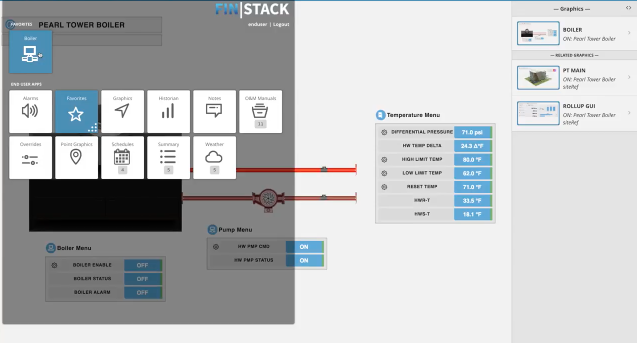
The favorites app also allows you to create a folder and add favorites within that folder. This becomes extremely beneficial when using the mobile interface or when you have a large amount of similar favorites.
Check out the video to see how the app works.
With the Favorites App, you can create a favorite for any view or any app in FIN, making it even easier to manage your facility with a single click or touch!
Scott joined J2 Innovations as a partner in 2011 and is now Vice President of Knowledge Excellence. He has a wide range of responsibilities, including evangelism, business development and training. Scott is well known as an industry expert in smart homes and smart buildings. He is a past president of ASHRAE, and is currently a board member for Project Haystack. Scott attended Clarkson University for Mechanical Engineering and graduated with a BS/Business in Organizational Innovation.
Topics from this blog: FINstitute
Back to all posts
J2 Innovations Headquarters, 535 Anton Blvd, Suite 1200, Costa Mesa, CA 92626, USA. Tel: 909-217-7040