The home of smart buildings, smart equipment and IoT
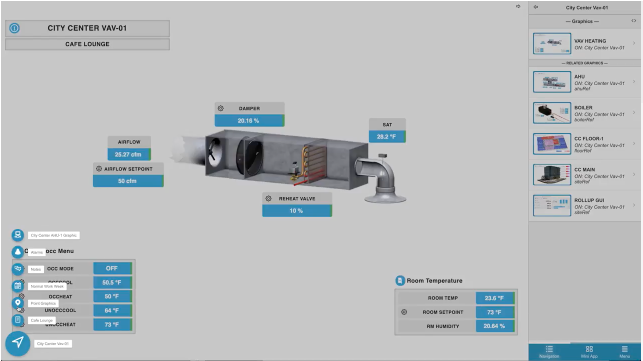
Navigating between graphics in FIN 4.0 is a truly seamless experience with our Graphic Navigation features. In the first video of our series, we will show you a few core features that make the navigation work.
Here are the basic features that make FIN 4.0 one of the most efficient graphical experiences available.
Related graphics section: Show graphics related to your current context for easy navigation. The graphic thumbnails open to show a bigger view.
Related Bubbles: An automatic feature that shows you other features related to your current context. For example, if you wanted to view your point data, all you have to do is click on the point graphic related bubble and the data will populate on the right side menu - without ever leaving the graphic.
Hyperlinks: You can create hyperlinks between graphics for easy navigation.
Contextual: As you navigate through the levels, you only see the graphics that are available to that specific level in the database architecture.
Alarm status indicators: When viewing a site graphic, there are special alarm status indicators that indicate if there’s any alarm or any overridden points within that particular section.
Alt key: Utilizing the Alt key will allow you to skip the magic bubbles and automatically hyperlink you to the corresponding graphic. For example, if you wanted to look at the third floor graphic from the site plan view without accessing the magic bubbles, you would hold down the Alt key and then click on the object that would typically hold the third floor’s magic bubbles. This will automatically hyperlink you to the third floor graphic.
Now that we’ve given you a rundown, check out the video where we will quickly go over a few basic and advanced tricks to help navigate between graphics as seamlessly as possible.
Check out the list of videos in our series here.
Scott joined J2 Innovations as a partner in 2011 and is now Vice President of Knowledge Excellence. He has a wide range of responsibilities, including evangelism, business development and training. Scott is well known as an industry expert in smart homes and smart buildings. He is a past president of ASHRAE, and is currently a board member for Project Haystack. Scott attended Clarkson University for Mechanical Engineering and graduated with a BS/Business in Organizational Innovation.
Topics from this blog: FIN App Suite
Back to all posts
J2 Innovations Headquarters, 535 Anton Blvd, Suite 1200, Costa Mesa, CA 92626, USA. Tel: 909-217-7040