The home of smart buildings, smart equipment and IoT

All building automation operating and monitoring software has some capabilities of charting historical data. Traditionally this requires technical expertise to query the points, as well as to configure the chart/visualization. Additionally, each time a new piece of equipment or collection of points is analyzed, the process has to be done over and over again.
Wouldn’t it be great if you could save a configured chart? And even better, what if that saved chart could be relativized across all similar equipment in a smart building? Your FINtastic Tip today is with FIN’s Historian App, you can create and save a chart once, and use it everywhere.
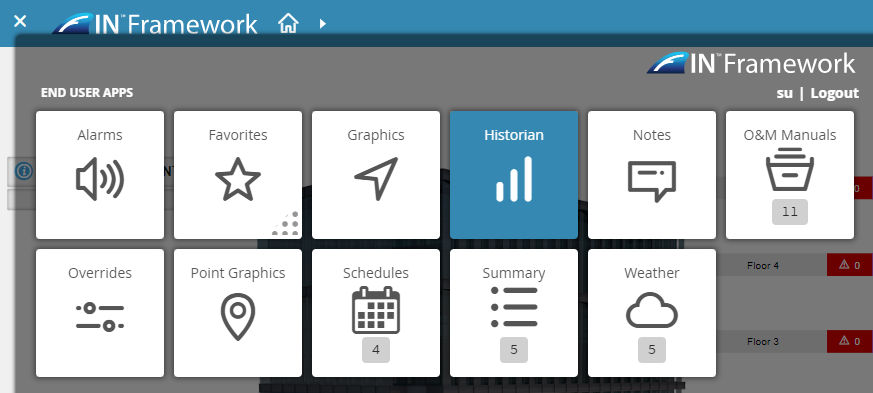
In buildings, there is a lot of typical equipment that gets analyzed using charts. Using the Historian App, you can configure a chart for a piece of equipment, and reuse that by saving the chart.
If you are building a chart on an equip that has other equips of the same type, (like a ReheatVAV), you can select the 'Relative' option. Then if you save the chart, the saved chart will appear in the Historian on every equip of that same type.
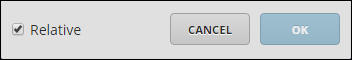
To learn more about Saved Charts and using Relative Charts, check out our FIN Docs.
Scott joined J2 Innovations as a partner in 2011 and is now Vice President of Knowledge Excellence. He has a wide range of responsibilities, including evangelism, business development and training. Scott is well known as an industry expert in smart homes and smart buildings. He is a past president of ASHRAE, and is currently a board member for Project Haystack. Scott attended Clarkson University for Mechanical Engineering and graduated with a BS/Business in Organizational Innovation.
Topics from this blog: End User FIN 5.0 FINtastic Tips FINstitute Smart Buildings
Back to all posts
J2 Innovations Headquarters, 535 Anton Blvd, Suite 1200, Costa Mesa, CA 92626, USA. Tel: 909-217-7040