The home of smart buildings, smart equipment and IoT

As a new FIN user, did you know that FIN Edge2Cloud provides not only secure and remote access to your site, but also some additional management tools that make it easy to enjoy the benefits of FIN updates and enhancements by staying current with your maintenance?
Today's FINtastic Tip will walk you through the steps for determining what a project's license includes, such as maintenance expiration date and what parts can be ordered to extend it using Edge2Cloud view license feature.
First, you'll need an account on Edge2Cloud. Simply contact your FIN reseller or FIN Distribution Parter to setup your organization and request a user account. Now, simply log into your Edge2Cloud account and on the left menu you'll select "Licenses," and a list of all of your project licenses will show up on the right. Find the project you'd like to analyze and click on the ID to get more details.
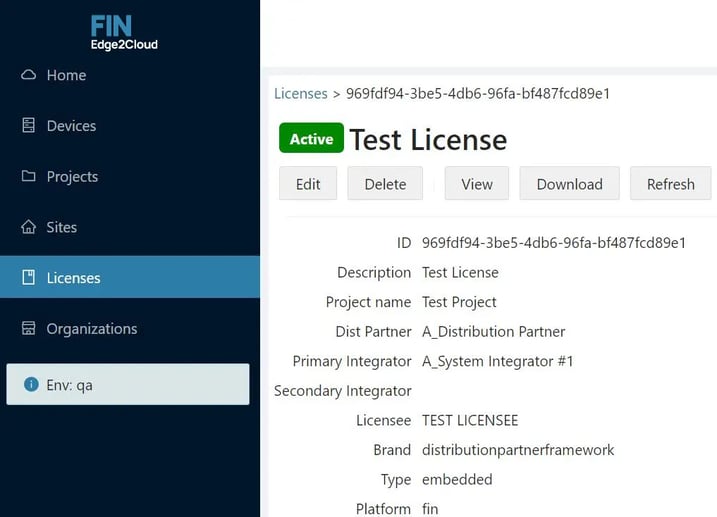
On the details screen, click on the view button, and a license file contents will pop up. The important property to look for is J2 products, which displays the original part(s) that were ordered.
.webp?width=717&height=385&name=E2C%20(2).webp)
Depending on whether the license is used in a server or embedded device, the actual part number you order would be taken from the corresponding price list (server or embedded).
There is also a property called maintDue, which is the maintenance due date. This is the date when the license maintenance expires. For servers, this is one year; for embedded, this is two years from the original purchase date. Fun fact: J2 Innovations syncs your due date with the first day of the next month. So if you purchased a license on January 15, your due date would be February 1 (rounding up to the next month).
.webp?width=717&height=447&name=E2C%20(3).webp)
It's simple to extend the maintenance on a license by placing an order that matches the parts that made up the original license. For example, a finCaps2000 order for a service license would become the same part number from the server price list but with -maint added to the end.
* Note for embedded licenses: use the same concept, but those parts would have an additional -EMB on the end (ex. FIN-0002K-MAINT-EMB).
.png?width=701&height=298&name=image%20(13).png)
After contacting your FIN reseller or FIN Distribution Partner and placing an order for the maintenance, you will receive a confirmation and the license file in Edge2Cloud will automatically update. You can use the site above to view the license (and note the FIN maintenance date has been extended). Click the download button and save the updated license file.
Using your browser-based instance of FIN, log into the home screen (as an example, it would be http://localhost/home) and select licenses on the left hand side, and you will see the install button appear on the bottom. For more instructions, check out our docs here.
.webp?width=717&height=362&name=E2C%20(4).webp)
Check out this blog post for additional Edge2Cloud tips and tricks.
Scott joined J2 Innovations as a partner in 2011 and is now Vice President of Knowledge Excellence. He has a wide range of responsibilities, including evangelism, business development and training. Scott is well known as an industry expert in smart homes and smart buildings. He is a past president of ASHRAE, and is currently a board member for Project Haystack. Scott attended Clarkson University for Mechanical Engineering and graduated with a BS/Business in Organizational Innovation.
Topics from this blog: OEM Systems Integrator FIN Edge2Cloud FIN Framework Technology Software Maintenance
Back to all posts
J2 Innovations Headquarters, 535 Anton Blvd, Suite 1200, Costa Mesa, CA 92626, USA. Tel: 909-217-7040